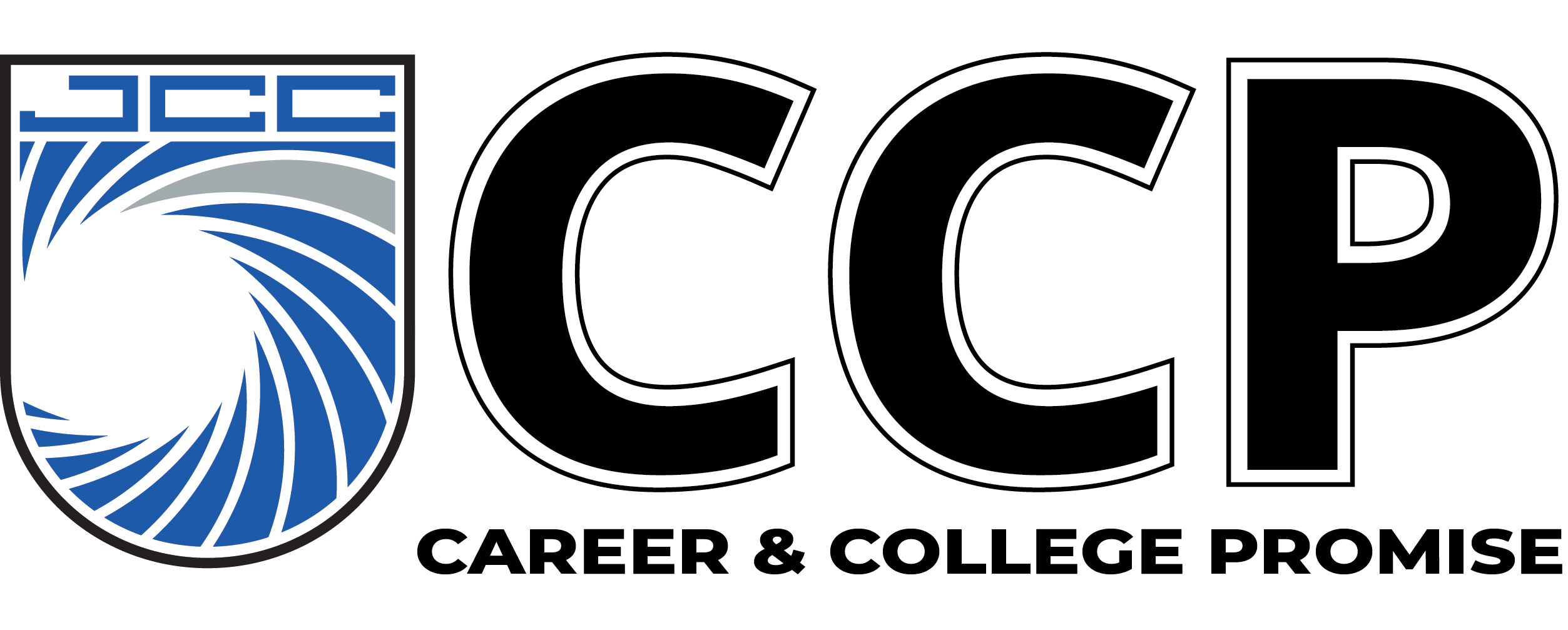- Read and save your acceptance letter.
- Your JCC acceptance email contains your JCC username, JCC Student ID #, and JCC email address. Store this information in a secure location that you can easily reference (we recommend your phone or computer notes), especially your JCC Student ID number.
- Bookmark the CCP Webpage. Find important information such as dates/deadlines and advising/registration information.
- Access the Jaguar Portal and set your password.
- Jaguar Portal (PortalGuard) houses the single password for all of your JCC logins:
- Self-Service: Access payment information, view unofficial transcripts, plan out future courses, and view your class schedule.
- Office 365: JCC Outlook email and Microsoft software such as PowerPoint, Word, and Excel. (JCC does not use Google Docs)
- Blackboard: Provides access to all your enrolled course content (i.e. syllabi, assignments). You will not see your classes until the first day of class for any given semester.
- Contact JOLT (Jaguar Office of Learning Technology) for technology support or questions.
- Submit Official College Transcripts and/or AP Test Scores.
- College credits earned elsewhere can impact your advising appointment. You are responsible for submitting official transcripts from other colleges and/or Advanced Placement Scores from College Board to JCC. Official documentation must come directly from the institution to JCC Admissions.
- Sign up for Jaguar Alerts.
- Jaguar Alerts broadcasts immediate notifications of JCC Campus emergencies and closings.
- Submit a FERPA Form
- You are encouraged to complete a FERPA (Family Educational Rights and Privacy Act) Form. FERPA affords certain rights to students concerning the privacy of, and access to, their education records. Students may complete the FERPA Form online or in person at the Student Success Center.
- Review the Academic Advising and Registration page for instructions on Advising to choose your college courses, instructors, and course date/time.
- Get your Student Photo ID & Parking Permit.
- Visit the Student Success Center. Make sure to bring a valid government ID and your vehicle information (license plate #, your car's make and model). You must be registered for classes in order to obtain a Student ID or Parking Permit.
- Your JCC acceptance email contains your JCC username, JCC Student ID #, and JCC email address. Store this information in a secure location that you can easily reference (we recommend your phone or computer notes), especially your JCC Student ID number.
- Jaguar Portal (PortalGuard) houses the single password for all of your JCC logins:
- Self-Service: Access payment information, view unofficial transcripts, plan out future courses, and view your class schedule.
- Office 365: JCC Outlook email and Microsoft software such as PowerPoint, Word, and Excel. (JCC does not use Google Docs)
- Blackboard: Provides access to all your enrolled course content (i.e. syllabi, assignments). You will not see your classes until the first day of class for any given semester.
- Contact JOLT (Jaguar Office of Learning Technology) for technology support or questions.
- College credits earned elsewhere can impact your advising appointment. You are responsible for submitting official transcripts from other colleges and/or Advanced Placement Scores from College Board to JCC. Official documentation must come directly from the institution to JCC Admissions.
- Jaguar Alerts broadcasts immediate notifications of JCC Campus emergencies and closings.
- You are encouraged to complete a FERPA (Family Educational Rights and Privacy Act) Form. FERPA affords certain rights to students concerning the privacy of, and access to, their education records. Students may complete the FERPA Form online or in person at the Student Success Center.
- Visit the Student Success Center. Make sure to bring a valid government ID and your vehicle information (license plate #, your car's make and model). You must be registered for classes in order to obtain a Student ID or Parking Permit.